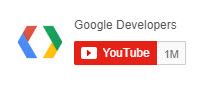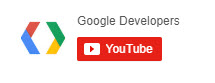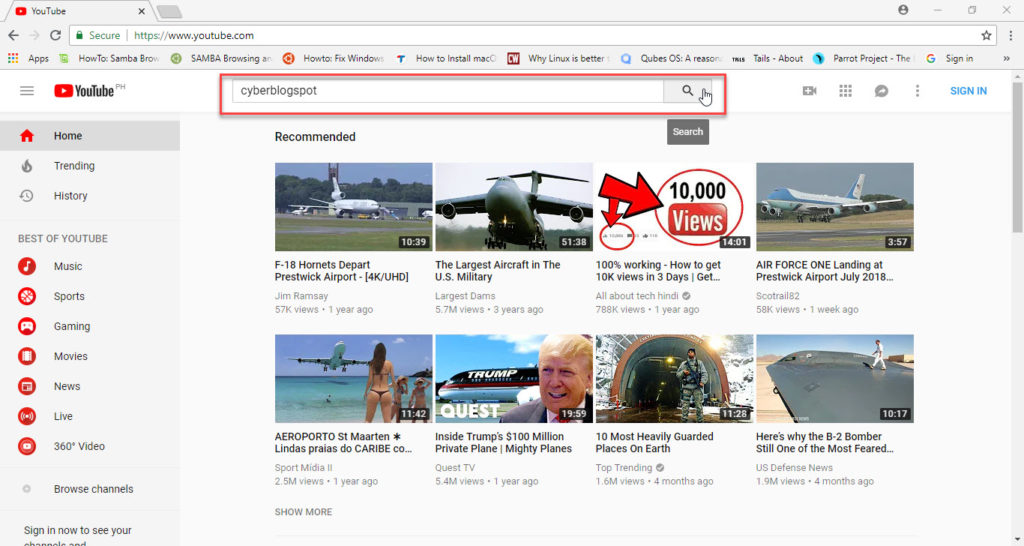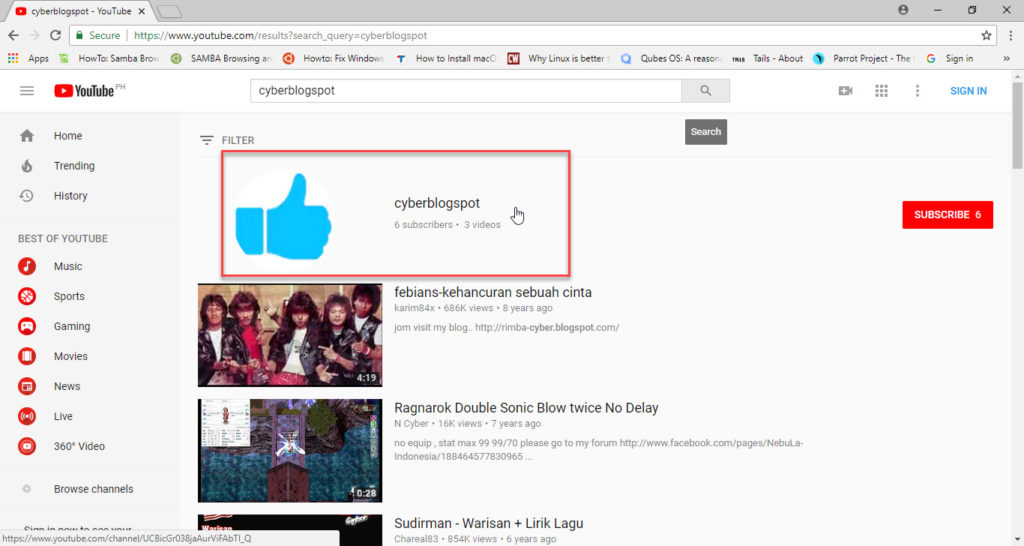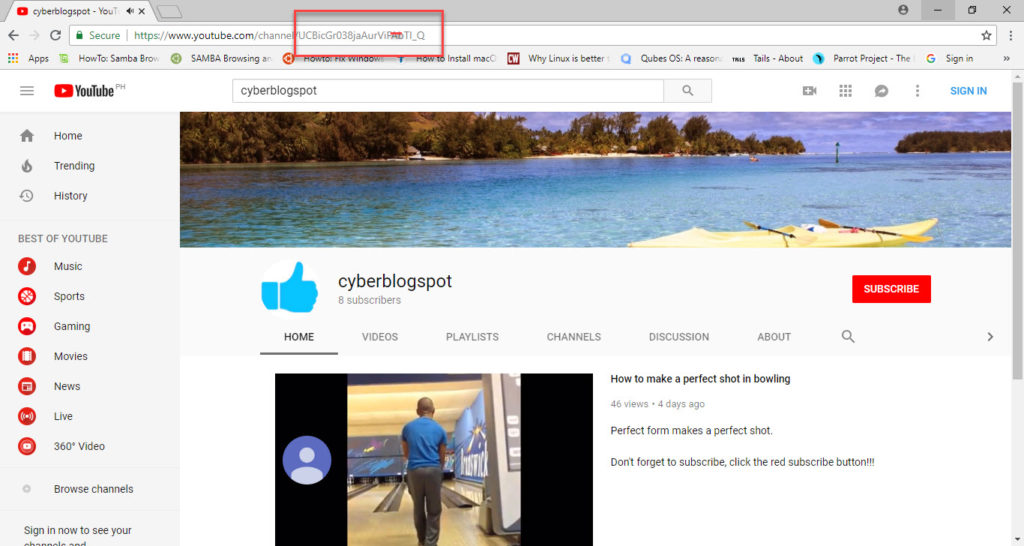If you’re looking for a way to increase your YouTube channel subscribers, try to add a YouTube subscribe button to your websites. This increases your channel’s backlinks for increased search engine rankings and at the same time makes it easier for others to subscribe to your video contents.
Embedding a YouTube subscribe button is as easy as pasting a small html code that looks like this:
1 2 | <span style="color: #0057a6;"><</span><span style="color: #200080; font-weight: bold;">script</span> <span style="color: #074726;">src</span><span style="color: #308080;">=</span><span style="color: #1060b6;">"https://apis.google.com/js/platform.js"</span><span style="color: #0057a6;">></span><span style="color: #0057a6;"></</span><span style="color: #200080; font-weight: bold;">script</span><span style="color: #0057a6;">></span> <span style="color: #0057a6;"><</span><span style="color: #200080; font-weight: bold;">div</span> <span style="color: #074726;">class</span><span style="color: #308080;">=</span><span style="color: #1060b6;">"g-ytsubscribe"</span> <span style="color: #074726;">data</span><span style="color: #474796;">-channelid</span><span style="color: #308080;">=</span><span style="color: #1060b6;">"UCBicGr038jaAurViFAbTI_Q"</span> <span style="color: #074726;">data</span><span style="color: #474796;">-layout</span><span style="color: #308080;">=</span><span style="color: #1060b6;">"default"</span> <span style="color: #074726;">data</span><span style="color: #474796;">-count</span><span style="color: #308080;">=</span><span style="color: #1060b6;">"default"</span><span style="color: #0057a6;">></span><span style="color: #0057a6;"></</span><span style="color: #200080; font-weight: bold;">div</span><span style="color: #0057a6;">></span> |
The code above, when pasted to your site’s page will look like this (the default subscribe button):
You may also want to use the full subscribe button, complete with your channel name and channel icon:
If you don’t want to show off your subscriber count, you can make the YouTube subscribe button look like this:
Now, before you create or generate the html codes, you need to know your channel ID. The tool for generating the html codes is supposed to accept a Channel Name but sometimes it simply doesn’t work. You need to feed it with your Channel ID.
To find out your channel ID, go to YouTube and type in your channel name on the search box and click the search icon,
Click on your channel name,
Look at the address bar and copy your channel ID, which is the word after “https://www.youtube.com/channel/”, or the last word of the URL address that’s displayed on the address bar.
Here’s a short video on how to find out your YouTube channel ID: How to Find YouTube Channel ID
Now that you have your channel ID, go to Subscribe Button HTML Code Generator. Generate the codes and paste them into your websites.
If you find this little tutorial of any help to you, please consider leaving a few words on the comment section. And if it’s not too much to ask, I appreciate if you subcribe to my YouTube channel as well. Thank you.
Subscribe to CyberBlogSpot YouTube Channel